How To Register For A Swim Meet
Below is a step-by-step guide on how to successfully register your swimmer for a meet.
- Visit the Westfield Aquatics website at westfieldaquatics.org.
- From the main menu, select EVENTS/MEETS as shown below (do not click the arrow):

- The resulting page will show the team events that are on the schedule. Find the event/meet that you want to register for and click the NAME of the event as shown (if your swimmer will NOT be swimming at the meet, you may instead click the Attend/Decline button to the right, then skip to step #5):
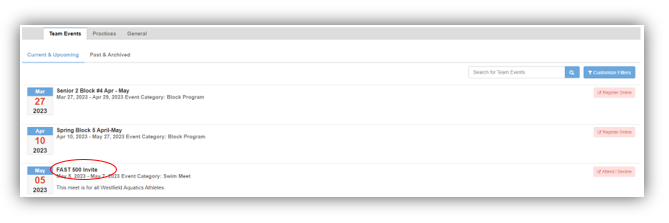
- The pop up will show the meet information and will include any important documents such as the meet announcement and entry lists once they are available. Review the meet announcement for details about the meet, including dates, times, and which events are swum on each day of the meet. For information on the meet announcement, refer to the Reading a Meet Announcement section below. Click the Attend/Decline button at the top of the page to proceed.
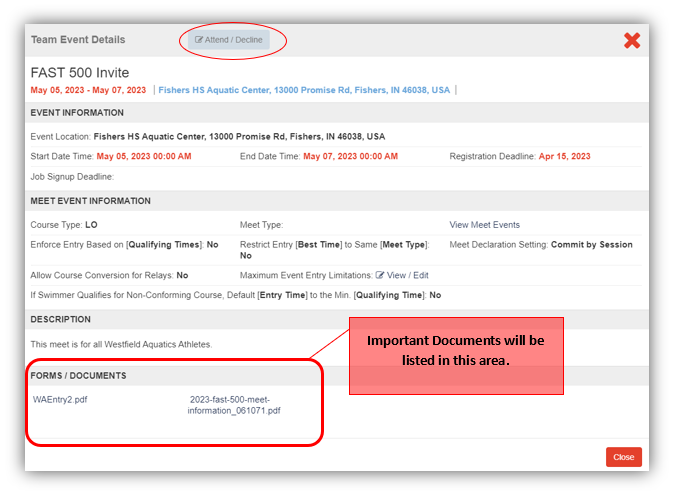
- If you are not currently logged in, you will then be prompted to log into your Westfield Aquatics acount with the same login information used for swimmer registration. If you do not have an account, click on CREATE ACCOUNT at the login prompt and follow the steps. For account related questions please email [email protected].
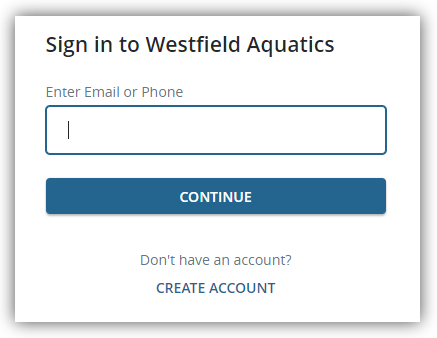
- After logging in, you should see a page similar to the one shown below. You will notice that the swimmers name is listed under "Member Name" towards the bottom of the page. To declare a swimmer, you will click on their name:
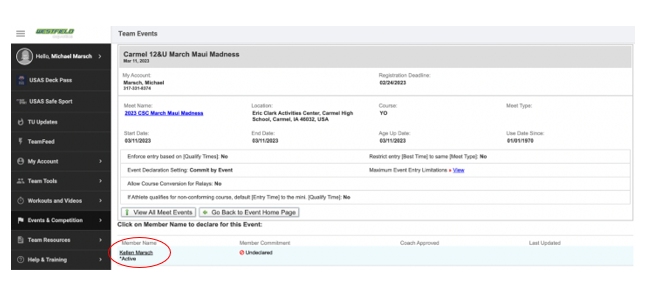
- On the next screen, you will choose from the drop down beneath "Declaration" if you want your swimmer entered into this meet. If you choose "No thanks, [Swimmer] will NOT attend this event," you will then select Save Changes which will return you to the previous screen with an updated Member Commitment of "Not Attending" and you are done. If you select "Yes, please sign [swimmer] up for this event" additional fields will appear (see step #8):
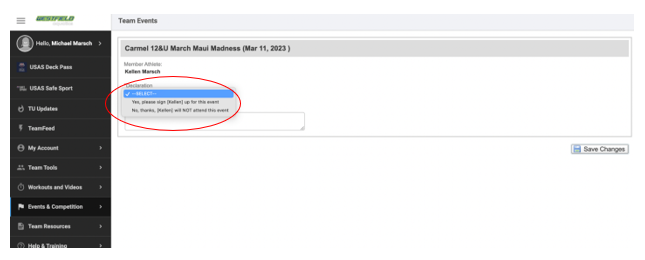
- After selecting Yes in the previous step, scroll down to the section labeled "Please select the Days/Sessions that this Athlete would like to attend below." Here you will click the box next to the "Day/Session" you wish for your swimmer to attend. If unsure if a session is appropriate for your swimmer, consult with their coach for assistance. If you click on the words Day x/Session y the table will expand to show which events your swimmer is eligible to swim. In some cases, you may be able to select the specific events for your swimmer. In other cases you will not have this option as the coaching staff will select the events.
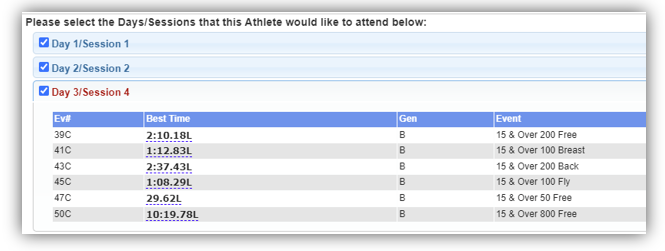
- You can enter comments in the notes box for the coaching staff, such as specific event requests or notes about which days your swimmer is available to swim. This is optional.
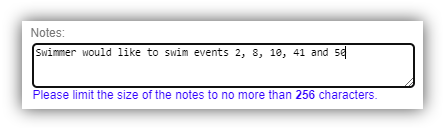
- Once everything is selected, Click Save Changes.
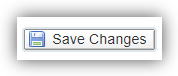
- You should be taken back to the screen that is shown in Step #6 above and will see the "Member Commitment" updated to "Committed."
- You have successfully registered your swimmer for the meet!
If you have any trouble getting your swimmer registered, reach out to their coach.
Refer to the image in step #4 above. You will notice in the red square there are some documents attached to the event. The Meet Announcement provided by the host swim club will be attached for you to review. When you open the document, the first page contains information about the dates, host, facility and parking, among other things.
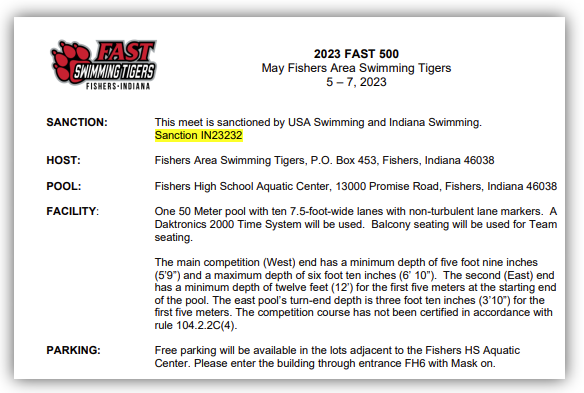
Further in the meet announcement should be a section titled "Schedule" such as the one shown below:
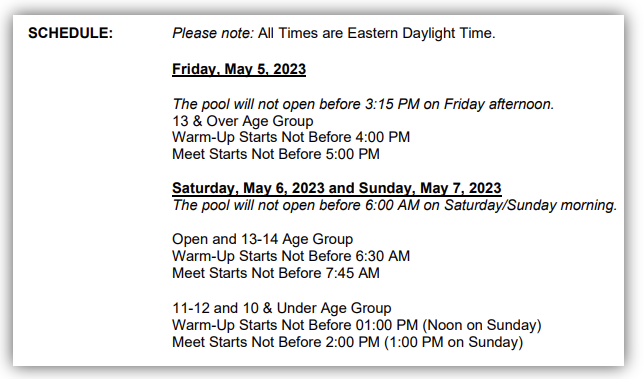
Additionally, there will be an order of events. This will contain a session-by-session breakdown of each session and the events being swum. Pay particular attention to the age groups associated with each session. The meet host will typically include session start times. The start time information will also be included in the Westfield Aquatics Meet Itinerary that will be sent out prior to the swim meet. The Itinirary will also include any updated information that may not be included in the meet announcement. A sample of the Order of Events is shown below:
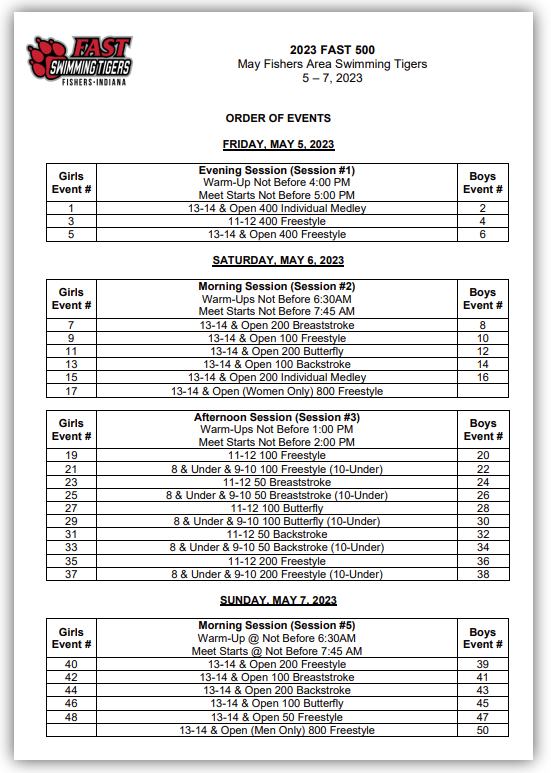
Page Updated: April 27, 2023




